Migrate from ADhabu to ADhabu 2
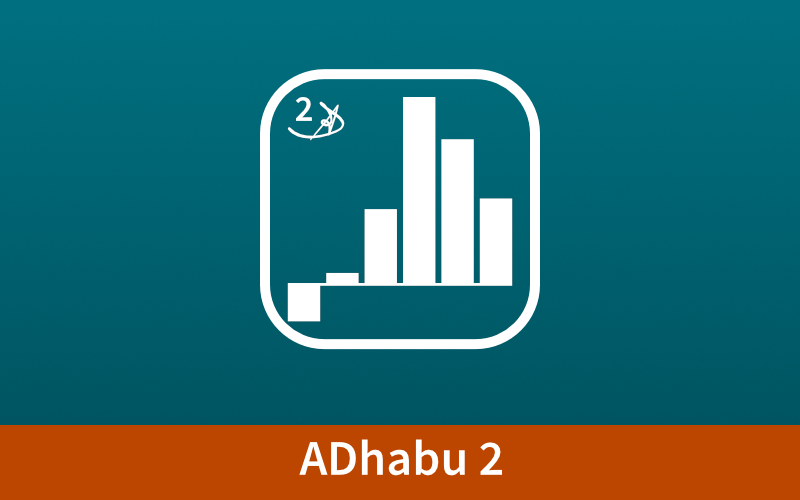
Finally the successor of ADhabu is available. Now you ask how can you get the data from ADhabu to ADhabu 2? In this article I will explain that für macOS, iOS and iPadOS.
ADhabu 2 for macOS
Preparation in ADhabu for macOS
First save your data. Than export your data with the help of the menu. Choose File/Export to XML and then save the xml file to a folder you specified. In the next step we will use this file to import the data into ADhabu 2.
Next in ADhabu 2 for macOS
Start ADhabu 2 on your Mac. Import the xml file via the menu. Choose File/Import from ADhabu and in the following dialog select Yes. The import process will take some time, more than the export process.
Done. Nothing more is to do to import your data. If you have any errors or problems please contact me via e-mail.
ADhabu 2 for iOS and iPadOS
Preparation in ADhabu for iOS
Go to the tab Preferences. At the top in the navigation bar you find a button called Copy xml data. Tab the button and the xml data will be placed on the pasteboard.
Next in ADhabu 2 for iOS
Start ADhabu 2 on your iPhone or iPad. Go to the tab Preferences. A little bit down you find a button Import from ADhabu. Tab it, in the dialog specify Yes and the data will be imported.
Done. Nothing more is to do to import your data. If you have any errors or problems please contact me via e-mail.